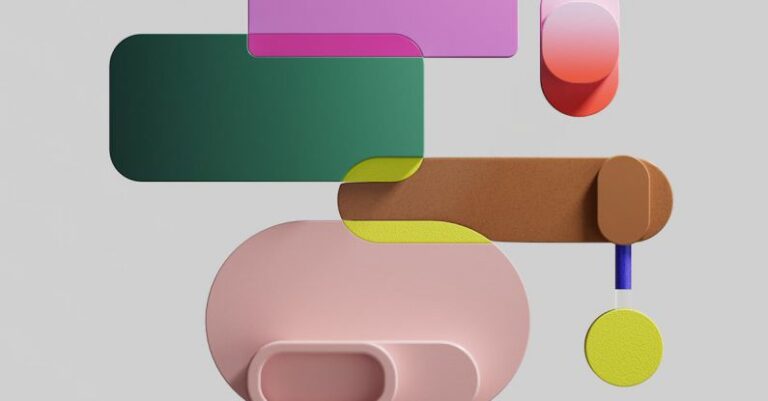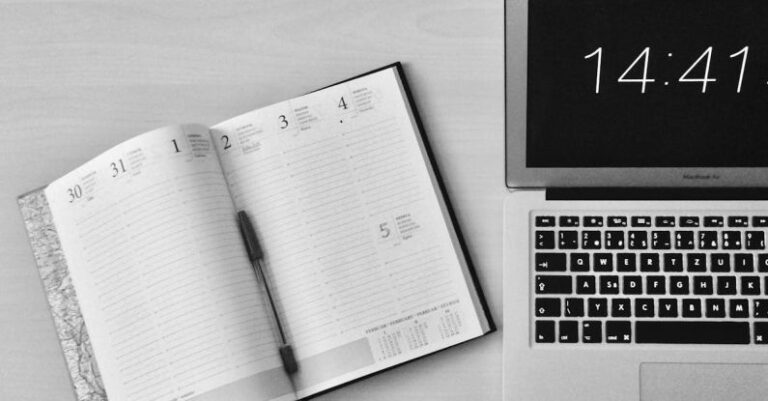In today’s fast-paced work environment, maximizing productivity is essential for success. One method that has gained popularity among professionals is the use of multi-monitor setups. With the rise of remote work and the increasing reliance on digital tools, many workers are turning to multiple monitors to enhance their work efficiency. But can having multiple screens really make a difference in productivity? Let’s delve into the potential benefits of multi-monitor setups and explore whether they can indeed boost work efficiency.
**Increased Task Management**
One of the primary advantages of using a multi-monitor setup is the ability to manage tasks more effectively. With multiple screens, workers can have different applications, documents, or websites open simultaneously, allowing them to switch between tasks seamlessly. This setup eliminates the need to constantly minimize and maximize windows, saving valuable time and reducing the risk of distraction. For example, a graphic designer can have their design software on one screen while referencing client feedback on another, streamlining the workflow and improving overall efficiency.
**Enhanced Focus and Concentration**
Another benefit of multi-monitor setups is the potential for enhanced focus and concentration. By spreading out work across different screens, individuals can reduce cognitive overload and prevent information overload. This can lead to improved concentration on specific tasks as distractions are minimized. For instance, a researcher can have their research material on one screen while writing their report on another, allowing them to stay focused without the need to constantly switch between tabs or windows.
**Improved Multitasking Abilities**
Multi-monitor setups also have the potential to enhance multitasking abilities. With multiple screens, workers can divide their attention between various tasks without sacrificing efficiency. This can be particularly beneficial for roles that require monitoring multiple streams of information simultaneously, such as stock trading or data analysis. Having a dedicated screen for each task can help individuals stay organized and on top of their responsibilities, ultimately improving productivity.
**Better Collaboration and Communication**
In a collaborative work environment, multi-monitor setups can facilitate better communication and teamwork. With multiple screens, team members can easily share information, collaborate on projects, and provide real-time feedback. This can be especially useful for virtual meetings or remote work scenarios where face-to-face interactions are limited. By having access to multiple screens, team members can engage more effectively with each other, leading to smoother collaboration and improved outcomes.
**Reduced Neck and Eye Strain**
While the benefits of multi-monitor setups are significant, it is essential to consider ergonomics and health factors as well. Using multiple screens can potentially lead to neck and eye strain if not set up correctly. To mitigate these risks, it is crucial to position the monitors at eye level and ensure proper lighting in the workspace. Additionally, taking regular breaks and practicing good posture can help prevent discomfort and long-term health issues associated with prolonged screen use.
**Maximizing Productivity with Multi-Monitor Setups**
In conclusion, multi-monitor setups have the potential to enhance work efficiency by increasing task management capabilities, improving focus and concentration, enhancing multitasking abilities, and facilitating better collaboration and communication. However, to reap the full benefits of multi-monitor setups, individuals must also prioritize ergonomics and health considerations to prevent strain and discomfort. By leveraging the advantages of multi-monitor setups while maintaining a healthy work environment, professionals can maximize their productivity and achieve their goals effectively in today’s competitive landscape.