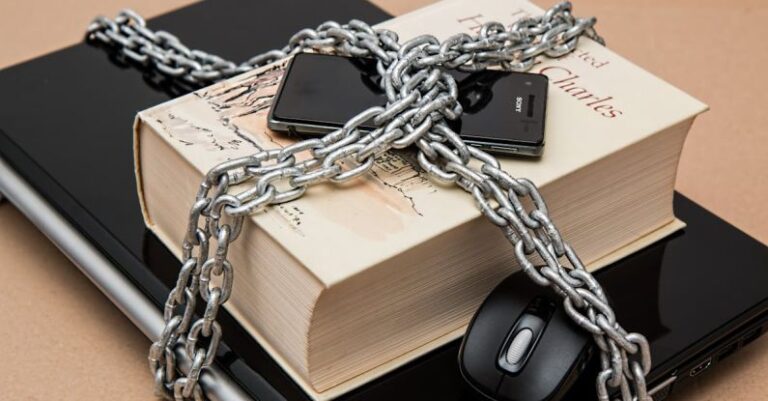Efficiency is key in today’s fast-paced digital world, and mastering keyboard shortcuts is a great way to boost productivity and streamline your workflow. Whether you’re a student, professional, or simply someone who spends a lot of time on a computer, knowing the right keyboard shortcuts can make a significant difference in how quickly and effectively you can navigate through tasks. In this article, we will explore some of the best keyboard shortcuts that can help you become more efficient in your daily computing tasks.
### Mastering the Basics
Before diving into more advanced keyboard shortcuts, it’s crucial to have a solid grasp of the basic shortcuts that can save you time and effort. The classic Ctrl + C to copy, Ctrl + V to paste, and Ctrl + Z to undo are indispensable shortcuts that most people are already familiar with. Familiarizing yourself with these basic shortcuts is the foundation for building your efficiency with more complex shortcuts.
### Navigating with Ease
Navigating through documents and web pages can be a breeze with the right keyboard shortcuts. Using Ctrl + F to find specific words or phrases within a document or webpage can save you valuable time scrolling through lengthy content. Additionally, pressing Ctrl + Tab allows you to switch between open tabs in your web browser quickly, while Alt + Tab lets you switch between different open applications with ease.
### Boosting Productivity in Word Processing
For those who frequently work with word processing software, mastering keyboard shortcuts can significantly enhance your productivity. In Microsoft Word, using Ctrl + S to save your document regularly can prevent the loss of important work in case of a computer crash. Pressing Ctrl + B, Ctrl + I, or Ctrl + U can quickly apply bold, italic, or underline formatting to selected text, respectively. These shortcuts eliminate the need to navigate through menus, allowing you to format text seamlessly.
### Simplifying File Management
File management tasks can be streamlined with the help of keyboard shortcuts. Pressing Ctrl + X to cut, Ctrl + C to copy, and Ctrl + V to paste files or folders can simplify the process of moving and organizing your digital files. Additionally, using Ctrl + A to select all items in a folder or document and Ctrl + D to duplicate selected items can save you valuable time when managing your files.
### Enhancing Web Browsing Experience
Web browsing can be more efficient with the right keyboard shortcuts at your disposal. Pressing Ctrl + T opens a new tab in your web browser, while Ctrl + W closes the currently active tab. Using Ctrl + Shift + T can reopen a recently closed tab, preventing the frustration of accidentally closing an important webpage. Furthermore, pressing F5 or Ctrl + R refreshes the current webpage, ensuring you have the most up-to-date content at your fingertips.
### Conclusion: Unleashing Your Efficiency Potential
Mastering keyboard shortcuts is a valuable skill that can significantly enhance your efficiency and productivity when working on a computer. By familiarizing yourself with essential shortcuts for basic tasks, navigating through documents and web pages, boosting productivity in word processing, simplifying file management, and enhancing your web browsing experience, you can unlock your full efficiency potential. Take the time to practice and incorporate these shortcuts into your daily computing routine, and watch as your productivity soars to new heights.