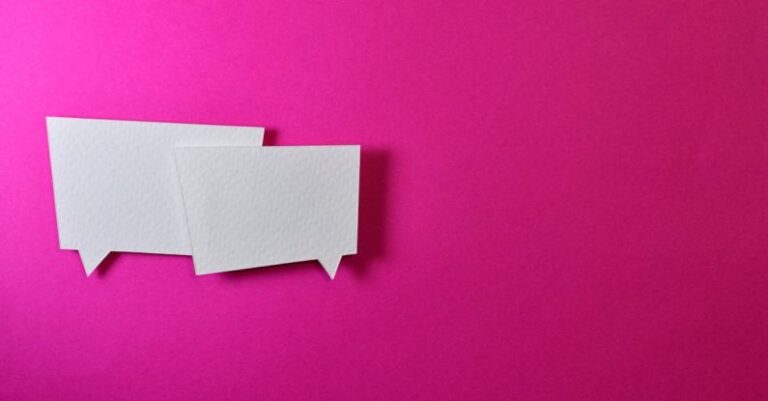Virtual meetings have become an integral part of the modern workplace, enabling teams to collaborate effectively regardless of their physical location. As the demand for remote communication continues to rise, it’s essential to have the right tools in place to ensure seamless and productive virtual meetings. With a plethora of options available in the market, choosing the best tools for virtual meetings can be overwhelming. To help you navigate this landscape, here are some of the top tools that can enhance the quality and efficiency of your virtual meetings.
**Video Conferencing Platforms**
One of the most critical components of a virtual meeting is the video conferencing platform. These tools allow participants to connect face-to-face, fostering a sense of collaboration and engagement. Zoom, Microsoft Teams, and Google Meet are among the most popular video conferencing platforms, offering features such as screen sharing, chat, and recording capabilities. These platforms provide a user-friendly interface and reliable connectivity, making them ideal for hosting virtual meetings of any size.
**Collaboration Tools**
Collaboration tools play a vital role in facilitating communication and teamwork during virtual meetings. Platforms like Slack, Microsoft Teams, and Trello allow participants to share files, exchange ideas, and assign tasks in real-time. These tools streamline the workflow and ensure that everyone is on the same page, promoting productivity and efficiency in virtual meetings. By leveraging collaboration tools, teams can effectively brainstorm, plan, and execute projects regardless of their physical location.
**Polling and Q&A Tools**
Engagement is key to the success of virtual meetings, and polling and Q&A tools can help keep participants actively involved. Platforms like Mentimeter and Slido enable presenters to create polls, quizzes, and surveys in real-time, allowing participants to provide feedback and ask questions. These interactive features enhance audience participation and make virtual meetings more dynamic and engaging. By incorporating polling and Q&A tools into your virtual meetings, you can gather valuable insights and ensure that everyone has a voice.
**Virtual Whiteboarding Tools**
Visual communication is essential for conveying complex ideas and fostering creativity during virtual meetings. Virtual whiteboarding tools like Miro and MURAL provide a digital canvas where participants can collaborate in real-time, brainstorm ideas, and visualize concepts. These tools offer a range of templates, shapes, and drawing tools that allow teams to map out strategies, create mind maps, and solve problems together. Virtual whiteboarding tools enhance collaboration and creativity, making virtual meetings more interactive and productive.
**Recording and Transcription Tools**
Recording virtual meetings can be beneficial for participants who are unable to attend or for future reference. Tools like Otter.ai and Rev offer transcription services that automatically convert spoken words into text, making it easier to review meeting discussions and action items. Recording and transcription tools ensure that important information is captured accurately and can be shared with team members who may have missed the meeting. By utilizing these tools, teams can enhance communication and maintain transparency in virtual meetings.
**Security and Privacy Tools**
Ensuring the security and privacy of virtual meetings is paramount, especially when dealing with sensitive information. Platforms like Cisco Webex and Zoom offer end-to-end encryption, password protection, and waiting room features to prevent unauthorized access and secure confidential data. These security measures help maintain the integrity of virtual meetings and protect against potential security breaches. By prioritizing security and privacy tools, teams can conduct virtual meetings with confidence and peace of mind.
In conclusion, the best tools for virtual meetings are those that prioritize communication, collaboration, engagement, and security. By leveraging video conferencing platforms, collaboration tools, polling and Q&A tools, virtual whiteboarding tools, recording and transcription tools, and security and privacy tools, teams can enhance the quality and efficiency of their virtual meetings. With the right tools in place, virtual meetings can be productive, engaging, and successful, enabling teams to work together seamlessly regardless of their physical location.