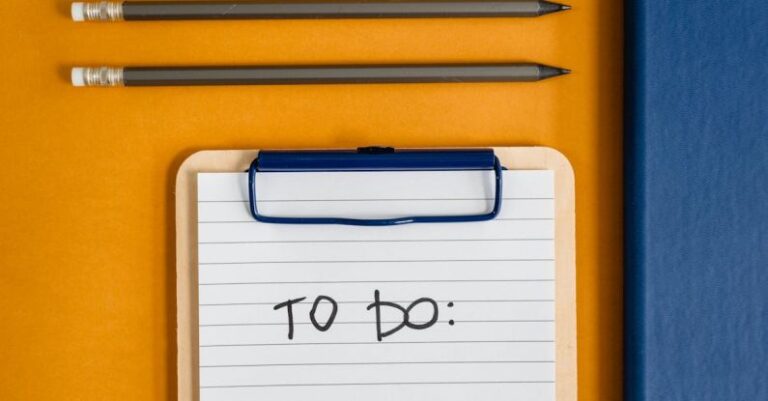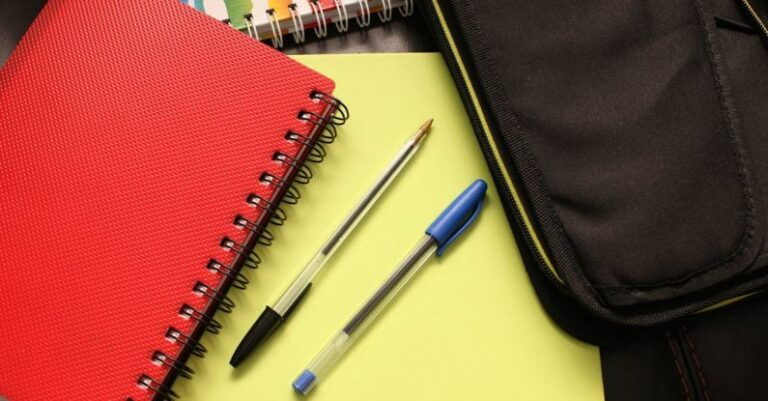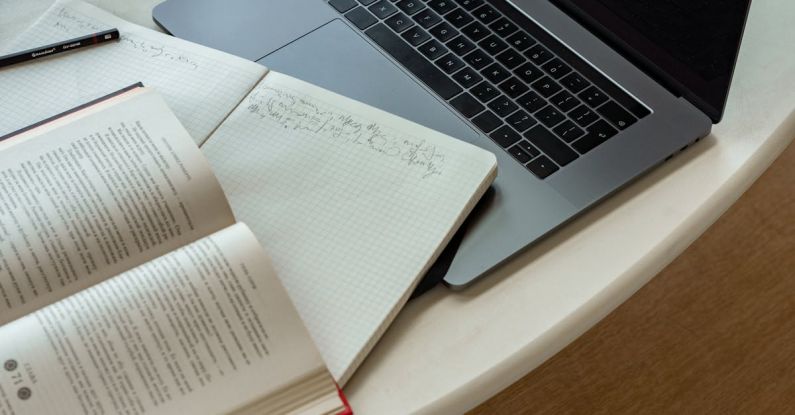
In the digital age, our email inboxes can quickly become overwhelmed with a constant stream of messages, making it challenging to stay organized and efficient in our communication. However, by implementing a few simple strategies, you can streamline your email inbox and regain control over your digital correspondence.
**Set Clear Email Management Goals**
Before diving into the process of organizing your inbox, take a moment to define your email management goals. Determine what you want to achieve by streamlining your inbox. Whether it’s reducing clutter, improving response times, or simply feeling less overwhelmed by the sheer volume of emails, having a clear objective in mind will guide your efforts and help you stay focused.
**Unsubscribe from Unnecessary Emails**
One of the most effective ways to streamline your inbox is to unsubscribe from unnecessary email subscriptions. Take the time to review the newsletters, promotions, and notifications you receive regularly and unsubscribe from those that no longer serve a purpose. By reducing the influx of non-essential emails, you can declutter your inbox and make it easier to prioritize important messages.
**Create Folders and Labels**
Organizing your inbox into folders and labels can significantly improve your email management efficiency. Create specific folders for different types of emails, such as work-related messages, personal correspondence, and newsletters. Use labels to categorize emails based on priority, urgency, or any other criteria that are relevant to your workflow. This segmentation will help you quickly locate and respond to emails, saving you time and reducing the risk of missing important information.
**Utilize Filters and Rules**
Filters and rules are powerful tools that can automate the organization of your inbox. Set up filters to automatically sort incoming emails based on sender, subject line, keywords, or other criteria. Rules can be used to trigger specific actions for incoming emails, such as moving them to a designated folder, marking them as important, or forwarding them to another address. By customizing filters and rules to suit your preferences, you can streamline your inbox and reduce the manual effort required to manage your emails.
**Schedule Dedicated Email Time**
Rather than constantly checking your email throughout the day, designate specific time slots for email management. By setting aside dedicated blocks of time to focus on your inbox, you can avoid distractions and improve your productivity. During these scheduled email sessions, prioritize important messages, respond to inquiries promptly, and clear out any unnecessary clutter. This disciplined approach will help you stay on top of your emails without allowing them to consume your entire day.
**Archive or Delete Old Emails**
Over time, your inbox can become cluttered with old and irrelevant emails that serve no practical purpose. Take the time to archive or delete these outdated messages to free up space and improve the overall organization of your inbox. Sort through your emails systematically, starting with the oldest messages, and decide whether each one is worth keeping or can be safely removed. By decluttering your inbox in this manner, you can create a more streamlined and efficient email management system.
**Regularly Review and Update Your Email Management Strategies**
Effective email management is an ongoing process that requires regular review and adjustment. Periodically evaluate your inbox organization, filtering criteria, and response strategies to identify areas for improvement. Consider whether your current system is meeting your email management goals and adjust it accordingly to optimize your workflow. By staying proactive and adaptable in your approach to email management, you can ensure that your inbox remains streamlined and efficient over the long term.
**In Summary**
Streamlining your email inbox is a valuable skill that can improve your productivity, reduce stress, and enhance your overall communication experience. By setting clear management goals, unsubscribing from unnecessary emails, creating folders and labels, utilizing filters and rules, scheduling dedicated email time, archiving or deleting old emails, and regularly reviewing and updating your strategies, you can transform your inbox into a well-organized and efficient communication hub. With a few simple adjustments and a commitment to maintaining a streamlined inbox, you can take control of your email correspondence and enjoy a more productive digital experience.